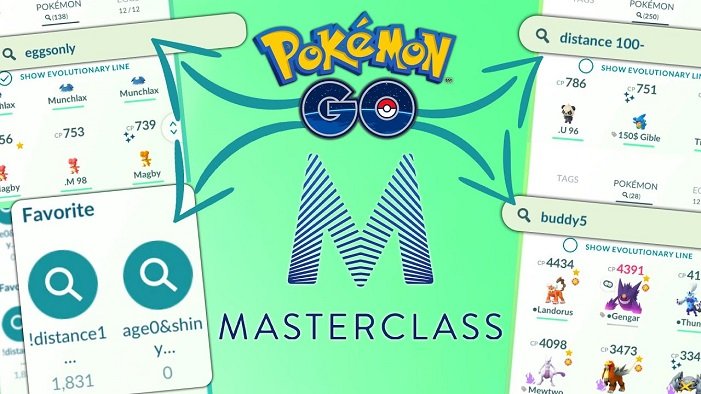If you’re looking to level up your Pokémon GO gameplay, mastering search terms is essential. Pokémon GO’s search functionality allows you to filter and manage your Pokémon collection effortlessly.
From finding Pokémon with specific stats to organizing by type, size, and event, these search terms give trainers more control than ever.
Here’s a comprehensive guide to the most useful Pokémon GO search terms and how to make the most of them.
Why Use Pokémon GO Search Terms?
The search feature in Pokémon GO is incredibly robust, making it easy to find Pokémon based on different criteria.
Whether you’re looking to organize your Pokémon for battle or quickly locate those ready to evolve, search terms can help you efficiently manage your collection.
Essential Pokémon GO Search Terms
- Basic CP and HP Searches
- CP Searches: Use
cp1000to find all Pokémon with 1000 CP or higher. You can modify the number to suit your needs. - HP Searches: Similar to CP, you can search for Pokémon by their health points, such as
hp150for those with 150 HP or more.
- CP Searches: Use
- IV and Star Ratings
- 0 to 4**: This filter helps find Pokémon based on IV (individual values) ratings, where
0*shows low IV Pokémon and4*shows Pokémon with perfect IVs. This is essential if you’re building a strong team for battles or gym defense.
- 0 to 4**: This filter helps find Pokémon based on IV (individual values) ratings, where
- Type Searches
- Filter Pokémon by type using the
@symbol. For example,@firebrings up all Fire-type Pokémon, while@watershows Water-type Pokémon. This is perfect for setting up teams based on type advantages or weaknesses.
- Filter Pokémon by type using the
- Moveset Searches
- By Move: Use
@move(e.g.,@bite) to find Pokémon with a specific move. This is especially helpful when looking for Pokémon with certain attack moves for raids. - Move Type: Use
@darkto filter by move type, or@1moveand@2moveto distinguish between fast and charged moves.
- By Move: Use
- Weather-Boosted Searches
- Type
@weatherto filter for Pokémon with weather-boosted moves. This is handy during in-game events or specific weather conditions.
- Type
- Evolution Searches
- Evolve: Typing
evolveshows Pokémon ready for evolution. - evolvenew: This search reveals Pokémon that will add a new Pokédex entry after evolving.
- evolvemega: Shows Pokémon eligible for Mega Evolution, making it easy to plan for battles requiring mega-evolved allies.
- Evolve: Typing
- Event or Costume Pokémon
- costume: Use this term to find Pokémon wearing costumes from special events.
- raid and research: These terms allow you to filter Pokémon caught during raids or from research tasks.
- Advanced Combination and Exclusion Searches
- Combine Searches: Use
&and|to combine filters, such aselectric&cp250-, to find Electric-type Pokémon with more than 250 CP. - Exclude Pokémon: Type
!waterto exclude Water-types from your search, a great way to refine results further.
- Combine Searches: Use
For a more exhaustive list of search terms and advanced techniques, check out DevsJournal’s Pokémon GO Search Guide
.
Why These Search Terms Matter
With hundreds of Pokémon to track and manage, these search terms can save you time and help you make more strategic decisions.
The next time you’re gearing up for a big raid or preparing your Pokémon for battle, use these search terms to streamline your setup.
Read More:
The Mystery Behind “Logo =” in Fortnite: What You Need to Know
Final Thoughts
Pokémon GO’s search terms are a powerful tool for any trainer. By learning these commands, you can easily organize your collection, make the most of your Pokémon, and stay ahead in battles.
Now that you know how to optimize your Pokémon searches, it’s time to explore your collection in a whole new way. Happy hunting!