Have you decided it’s time to cancel your Paramount Plus subscription? Whether you’re switching to another streaming service or just cutting back on expenses, I’ve been through this process and am here to make it simple for you. Canceling Paramount Plus is easier than you think, and I’ll walk you through every step so you can handle it hassle-free.
Why Cancel Paramount Plus?
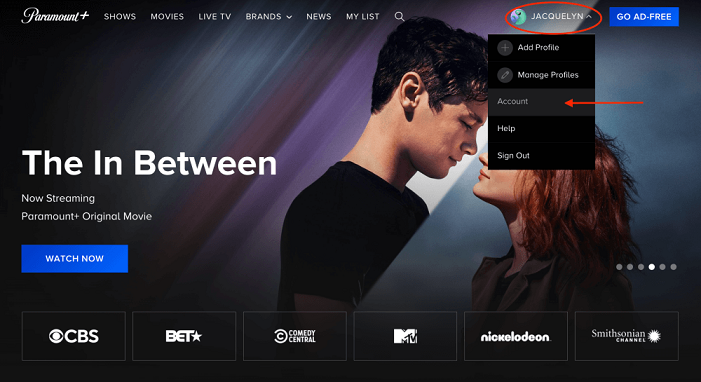
Let’s be real: subscriptions can pile up quickly. Maybe you’ve binged all the content you wanted, or you’re looking to save money. Whatever the reason, knowing how to cancel is essential to avoid unwanted charges.
How to Cancel Paramount Plus on the Web
If you subscribed directly through Paramount Plus, here’s how you can cancel:
- Log in to Your Account:
- Visit Paramount Plus and log in using your credentials.
- Access Account Settings:
- Click on your profile icon in the upper-right corner.
- Select “Account” from the dropdown menu.
- Locate the Cancel Button:
- Scroll down to the “Subscription & Billing” section.
- Click “Cancel Subscription.”
- Confirm Cancellation:
- Follow the on-screen prompts to confirm your cancellation.
- Keep an eye out for a confirmation email to ensure it’s processed.
Canceling Through Other Platforms
If you subscribed via a third party (like Apple, Google, or your TV provider), you’ll need to cancel through them. Here’s how:
Apple Users (iPhone, iPad, or Mac):
- Go to Settings on your device.
- Tap your name and select “Subscriptions.”
- Find Paramount Plus in the list and tap “Cancel Subscription.”
Google Play Users:
- Open the Google Play Store app.
- Tap on your profile picture and select “Payments & Subscriptions.”
- Locate Paramount Plus and tap “Cancel Subscription.”
Smart TV or Cable Provider:
- Log into your account with the service provider you used to subscribe.
- Look for subscription settings and cancel from there.
- Contact customer support if you can’t find the option.
What Happens After Cancellation?
Once you cancel, you’ll still have access to Paramount Plus until the end of your billing cycle. This means you can finish any shows or movies before your subscription officially ends.
How to Play World War Heroes on PC: The Ultimate Guide for Gamers
Final Tips
- Double-Check Your Billing Cycle: Make sure you cancel before your next billing date to avoid extra charges.
- Save Your Confirmation Email: This acts as proof in case there are any billing disputes.
- Revisit Later: Paramount Plus often runs promotions for returning customers. If you ever miss their shows, you can always resubscribe.
Canceling doesn’t have to be complicated, and I hope this guide made the process smoother for you. If you’ve got any questions or hit any roadblocks, let me know in the comments—I’d love to help!